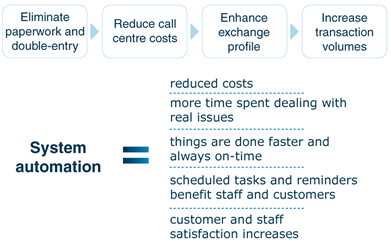Admin Basic Functions
Gain Control. Now: the XO software combines your multiple, disparate
IT systems into one seamless platform. Critical data isn't isolated in spreadsheets
and third-party applications. Eliminate the barriers between your systems and your
business.
Drive Efficiencies. Faster: personnel no longer have to navigate
through multiple systems to get the job done. With everything combined into one
comprehensive platform.
Take Action. Faster: optimize and manage, monitor, and improve
your business processes. Access to key information allows you to correct any problems
in real-time, before the customer calls.
Manual Brokering
- Create customized trade reports/directories for members and email directly from
the software
- Make account notes and schedule follow-ups
- Generate ad-hoc reports and export to Excel / CSV file
- Search for members by type, name, listings, wanted, notes, location,balances, staff
names and other details
Automated Brokering
- Saved searches remind customers when something they have previously searched for
is now available
- Auto-alert customers to trades available via email and/or mobile phone
- Customers can buy and sell online
Other Features
- Individual levels of security for brokers
- Brokers can earn commissions based on their members transactions
- Brokers can be restricted to managing their own accounts and only certain parts
of the system
- Brokers can be remunerated based on signups, member trading or both
- Brokers commission earnings calculate based on revenue collected by the exchange
(thus motivating the broker to assist with delinquent accounts)
- Broker earnings represented as a percentage of the commission earned from each members
transactions
- Broker earnings can be part barter/part cash, full cash or full barter
- Different brokers can have different commission structures in the system
- Brokers can download “at-a-glance” trading reports showing details of their members
transactions and current account status to identify 'problem’ accounts
- Broker reports can be viewed on-screen, printed or downloaded as CSV files or directly
to other financial applications and spreadsheets programs
- Broker-run customer trading reports highlight the following:
- Customer details (account name, phone, email, contact person)
- Current account balance
- Cash due balance
- Barter purchases in last 7 days, last month, last year, ever
- Barter sales in last 7 days, last month, last year, ever
- Barter balance
- Overdraft limit
- Brokers can forecast commission earnings
- Broker payments are stored within the system
- Broker-run customer trading reports can be sorted online by:
- Business Name
- Overdraft Limit
- Cash Balance
- Barter Balance
- Purchase Amount
- Sales Amount
- Accounts can be bulk-assigned to new brokers based on a variety of parameters
Commission on Transactions
- Automatically appears on customer statements
- Charge buyer side only
- Charge seller side only
- Charge both buyer and seller
- Charges can be either full barter, full cash or part barter/part cash
Joining Fee
- Automatically appears on customer statements
- Can be either full barter, full cash or part barter/part cash
- Can vary depending on pricing plan chosen
Monthly Fee
- Automatically appears on customer statements if enabled
- Can be a set day of every month or on a certain date every month
- Can be either full barter, full cash or part barter/part cash
- Can vary depending on pricing plan chosen
Annual Fee
- Automatically appears on customer statements if enabled
- Can be a set day of every year or on a certain date every year
- Can be either full barter, full cash or part barter/part cash
- Can vary depending on pricing plan chosen
SMS Transaction Fee
- Automatically appears on customer statements if enabled
- Can be either full barter, full cash or part barter/part cash
EFTPOS Transaction Fee
- Automatically appears on customer statements if enabled
- Can be either full barter, full cash or part barter/part cash
Ad-hoc Fees
- Ability for exchange owners to add additional ad-hoc fees to individual member accounts
Interest
- On overdue amounts
- Exchange can vary interest rates by pricing plan
- Interest can be part cash / part barter
Pricing Plans
- Exchange owners can create multiple pricing plans containing various options for
joining fees, monthly fees, annual fees and commission on transactions (e.g. new
exchange members could be presented with the option of either $400 joining fee and
5% commission on both buy and sell OR $1000 joining fee and 3% commission on both
buy and sell)
- More pricing systems and features can be developed for exchange owners based as
required
- Over 2000 reports can be generated
- Reports can be viewed online, downloaded, printed or exported as an EXCEL, XML or
CSV file
- Reports can be emailed to members or other staff from within the software system
- Brokers can create customized trading reports for members containing lists of people
they can trade with - enabling a greater level of transaction turn-over and allowing
the broker to search for members meeting the individual needs of his/her members
- More reports can be added as required at no additional cost
To maximize your profitability you need to introduce systems that not only increases
revenue and market share, but also profitability, customer satisfaction and loyalty.