Swipe Card
POS terminals, Debit a card using IVR, Online debit a card and card transaction
on Admin section provides great flexibility to ant trade exchange. Real time authorization
processing, ease of purchase makes debit a card very handy facility for barter members.
Elimination of paper work makes it easier for merchants too.
- Debit a card via swipe, telephone and internet
- Works with any machine – no programming needed
- Eliminates paper transactions
- Customize and issue your own cards from $0.60 per card
- Also works with RFID and Smartcards
- No setup required
- Already works world-wide: no need to configure local hardware
- Real-time transaction processing: funds immediately transferred from buyer
to seller
- PC-POS: cards can also be debited via the exchanges website
- Secure: all cards have PIN numbers and the exchange has the option of requiring
signatures of all cardholders to be kept on file where they can be checked using
the Internet by both merchants and the exchange operator
- Easy admin: both the exchange and the members can cancel cards, re-order
cards and maintain the card accounts
- Design your card.
- You will need to print a minimum number of cards at once as the cards are off-set
printed. These will be your “stock” cards which you will later emboss and encode
each time a member requests a card.
- Find a card-printer who can encode and emboss plastic cards to the ISO 7810 / 7811
standards. XO can assist with this if required.
- Using the XO software, download a list of new cards each week and send these cards
to the printer who will emboss and encode your cards for your members and (if you
are get the right company) will send them direct to your members on your letterhead.
- Swiped transactions are processed automatically with funds instantly debited/credited
to the correct accounts
- PIN numbers are used for added security or a merchant can process an offline transaction
and verify the cardholders signature
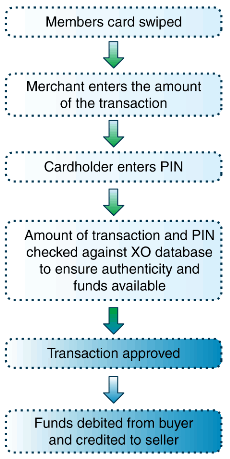
The XO software also allows your members to debit each others plastic transaction
cards without the need for a swipe machine. This feature is perfect for service-industries
who want to ensure that they receive immediate payment for transactions.
Benefits:
- Both buyer and seller are immediately sent an email receipt of the transaction
- Both buyer and seller can receive mobile phone SMS/Text message receipt of transaction
if subscribed
- The funds are instantly transferred and available
- Funds transferred from any currency and to any currency
- Can work between multiple linked exchanges
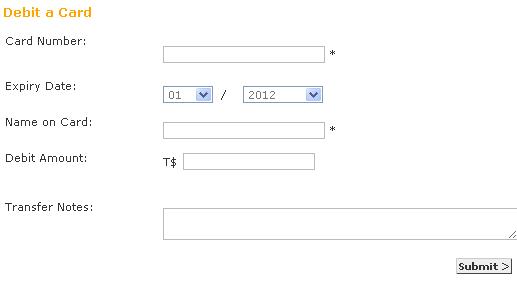
Above: Screenshot of member accessible "debit a card online" screen.
Administrators can:
- Issue, cancel and re-issue cards and PIN numbers
- Approve/decline cards requested by members
- Generate reports on cards, card usage and transactions
- Scan and upload card-holder signatures
- Search for cards
- Send PIN Number reminders via email
- Expire cards
- Perform manually entered card transactions
- View signatures of other cardholders online to validate the authenticity of the
card
- View, store and save multiple versions of signatures associated with each card
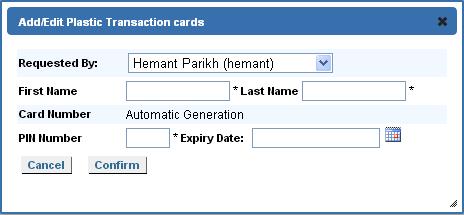
Above: Issuing a new card administrator (back-office) screenshot.
Members can:
- Request new cards and personalized PIN number
- Cancel lost/stolen cards
- Upload signatures associated with each card
- Manage multiple cards per account
- Debit a swipe card online
- Debit a swipe card via a swipe-terminal
- View signatures of other cardholders online to validate the authenticity of the
card
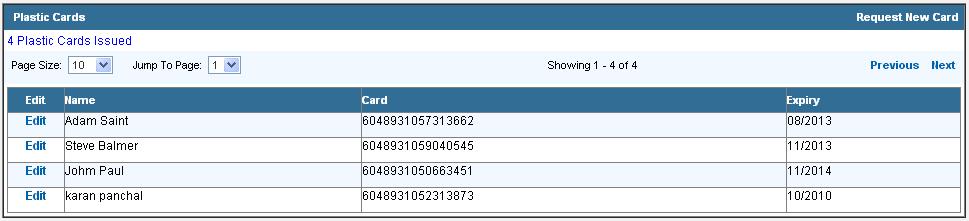
Above: Members screenshot of all cards issued for their business
The exchange administrator can perform manual transactions for members who telephone
in card transactions or send in manual (paper) transaction vouchers. Notes can be
associated with each transaction and be recalled at any time.
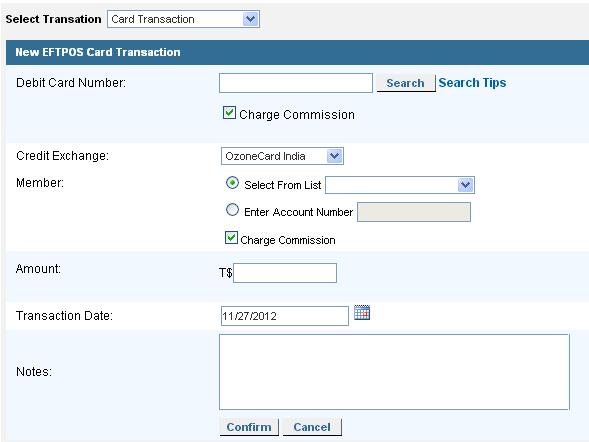
Above: Administrator manual card transaction screen.
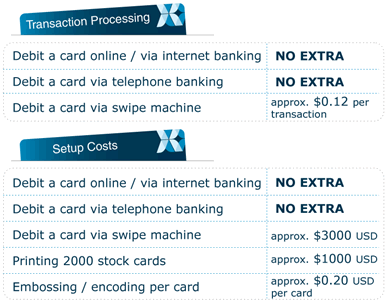
* The exact cost depends on your country and location. These costs are incurred
by you directly from the POS switch owner.
** Cost is an estimate only and will vary depending on your printing company