Pay Anyone
|
|
|
Not every business accepts barter
- making it harder to spend than cash
............................................
There are not enough of some types of businesses to meet customer demand
............................................
Unlike cash, businesses cannot transfer
funds to non-members
............................................
Your broker has to find someone who will
accept your barter dollars
............................................
Under-supply of some businesses mean
those with a captive market sometimes increase their prices (leading to currency
inflation)
............................................
Technology for paying people with barter
dollars is not as advanced as paying someone via internet banking (cash)
|
|
Pay Anyone
A patented technology ONLY available from XO
Now your members can pay non-barter members directly to the recipients email address
or mobile phone number
|
- Your members log onto your website
- They can then transfer funds to either :
- Other members in the same barter exchange
- Members of other linked barter exchanges (those you allow them access to)
- Any other business or individual who has a valid e-mail addresses or SMS capable
mobile phone
- When funds are transferred by a barter exchange member to a non-member they receive
an email or SMS message advising them of the pending payment.
- The non-member recipient clicks a link, fills out a few details and they immediately
become enrolled as a member of your exchange
- The payment will be instantly received and they can use the funds earned with any
other barter exchange member or to pay anyone else online.
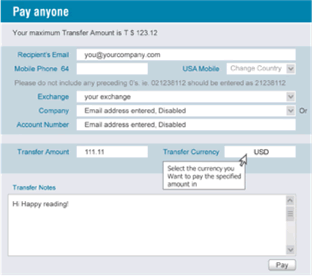
Above: The Pay Anyone screen Other Features
Other Features
- View which non-member recipients have accepted your payment
- Every step of the process notified to both parties for added security
- Senders can cancel payments if they have not been accepted after a number of days
(set by the exchange)
- Senders account only debited once recipient has accepted payment
Exchange Administrators can:
- View pending payments in process
- View the numbers and details of non-members who have joined the exchange as a result
of the Pay Anyone process
- Cancel or modify Pay Anyone payments which are still pending (not accepted)
- Reverse accepted Pay Anyone payments
- Run reports on payment history per client, per recipient, per broker and more
- Exchange can customize all text and graphics on emails and SMS messages sent to
Pay Anyone recipients
- Charge fees to Pay Anyone recipients under any pricing plan that they like (or waive
fees entirely)
- Give a fee concession to the recipient of the Pay Anyone payment up to the amount
of the payment received
Above: Pay Anyone administration screen
Above: Fee structure screenshot
|
Your Members
|
Your Exchange
|
Members more likely to make PA payments to non-member businesses that they want
to send funds to
Members themselves can actively get under-supplied businesses to accept payments
Joint sales promotion effort between member and licensee
Better customer (member) satisfaction
|
Stronger co-operation between exchange and members
Members become part of the sales force alongside the licensees sales department
Easily find out which business sector is most in demand to current members
Focus sales effort on “in-demand” sectors
Supply and demand of businesses matched
A revenue earning tool
|
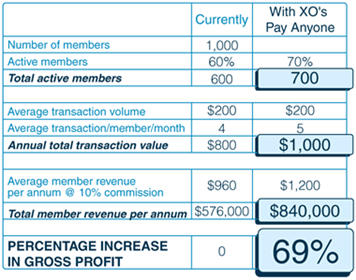
For a complete ROI calculation based on your actual figures click
here